MicroSet has three methods that will allow you to find the correct rate of a running clock. One way is to count swings of the pendulum with a special
Count Mode.
Click here to see that procedure. The following description will show you how to find the correct rate of any running clock by measuring the time it takes the minute hand to go around once. The third method is the
Rate Finder, which is a refined application of the Count Mode described here.
If a clock is on time, it will take 1.000000 hours for the minute hand to go around. If the clock is fast, it will take less than an hour. If it's slow, it will take longer than an hour. If we know precisely how fast or slow the clock is, we can calculate the correct beat time. To measure the minute hand, you will arrange the optical detector on the face of the clock so the minute hand will trigger the timer. You will probably need to use a "third hand" to hold it in place. Be sure the detector is stable and will be undisturbed for an hour or more. Any slight movement of the optical sensor will disturb your readings. It's best to put the sensor between 7 and 8. In this position the gear train is raising the minute hand, which will tend to take out any "slop" in the motion of the hand. It's also away from and vibration caused by striking at the 6 or 9 positions.
Turn MicroSet on and press the MODE button once. The LCD screen will say:
Time: 1...
Press the MINUS button once and the LCD screen should say:
Time: Hours...
This is the special mode for measuring the minute hand. Move the minute hand to pass through the optical sensor. You should see the LED on MicroSet come on as the hand passes through the sensor. Now move the minute hand to a position about five minutes before the sensor and let the clock run normally. Press the BEGIN button on MicroSet and the LCD screen will say:
Time:
MicroSet is now watching for the minute hand. When the hand reaches the sensor, the LED will come on while the hand slowly passes. The LED will go out as the minute hand moves on. After an hour, the minute hand will come around to the sensor again. When it triggers the sensor, MicroSet will beep and display a number on the LCD screen. This is the length of time (in hours) it took for the minute hand to go around once. If you are in a hurry, or do not need the greatest accuracy, you can use this number. However, you will get the most accurate results if you let MicroSet run for several hours and accumulate an average. Even better, use the computer interface and record the results overnight. Shown below is part of a MicroSet computer graph of such a recording.
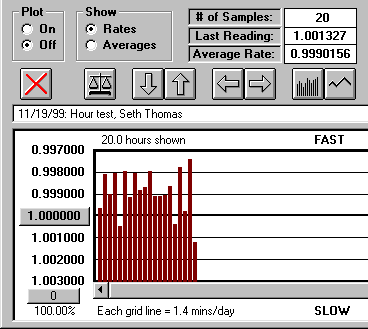 This clock is running fast. How can you tell? Most of the measurements are less than 1.000000 hours. Also notice that the readings jump around kind of a lot. Some are slower than one hour, some are much faster. This is because the minute hand is imprecise, and also because the clock rate changes over time. By letting the computer capture a history, you get an average rate. As seen on this screen, the average rate is 0.9990156.
This clock is running fast. How can you tell? Most of the measurements are less than 1.000000 hours. Also notice that the readings jump around kind of a lot. Some are slower than one hour, some are much faster. This is because the minute hand is imprecise, and also because the clock rate changes over time. By letting the computer capture a history, you get an average rate. As seen on this screen, the average rate is 0.9990156.
If you don't use a personal computer to capture these values, you can also do it by hand. Just look at the LCD screen of the timer after every hour and write down the readings. But notice that whenever one reading is very fast, the next one is likely to be slow. If you do this by hand, be sure to read EVERY hour and don't skip one here and there.
Also consider that any clock is likely to run faster during a cold night and slower on a warm day (because the length of the pendulum changes with temperature). If you want to be very accurate, take your measurements while the temperature is stable, or over a period of time that's long enough to average out temperature changes.
Getting back to our example, we now know how fast this clock is. It takes only .9990156 hours to indicate an hour has passed. This is fast by about 1.4 minutes a day. The next step is to measure the current beat time of the clock. Once we know that, we can calculate the correct beat time.
Move the optical sensor so it measures the pendulum. Set MicroSet to average 60 beats for each reading. The LCD screen should say:
Time: 60...
Press the BEGIN button and MicroSet will start measuring the beat time. If you're using the computer software, let MicroSet run for many minutes to accumulate an average rate. If you aren't using the computer, just make note of the beat time when it seems stable. Shown next is a portion of a graph from the computer showing two hours of rate readings.
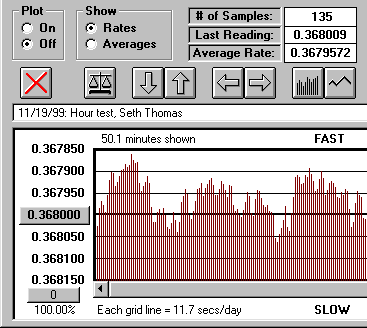 As before, the readings are not stable because the rate of just about every clock changes over time. By letting the computer run for several minutes we get an accurate average. The computer screen shows us that the average rate is 0.3679572 Seconds Per beat.
As before, the readings are not stable because the rate of just about every clock changes over time. By letting the computer run for several minutes we get an accurate average. The computer screen shows us that the average rate is 0.3679572 Seconds Per beat.
We now have everything we need to calculate the correct rate for this movement. The correct rate is found by dividing the current rate by the hourly rate. In this case, we need to divide .3679572 by .9990156. The result is .368320. This is the calculated correct rate for this movement in Seconds Per Beat. If you prefer to think in terms of Beats Per Hour, divide this result into 3600, which gives a correct rate of 9774.12 BPH.
So how close are we to the correct answer? The movement used in this example is a Seth Thomas mantel clock with "89" stamped on the plate. The Adams Brown Train Tables say this movement has a correct rate of 9777.86 BPH. The MicroSet calculated result is within 1.4 minutes per week of the correct answer. While this is not perfect, it is likely to be close enough for common mantle clocks because their rates are naturally variable by this amount. Though it took us a while to get this answer, it does not require your attention and, if you use the computer interface, the values you need will be gathered automatically while you go about your other business.
When you don't wish to disassemble a movement and count wheel teeth, this method can give you a reasonable answer with little effort.
Note that the most recent version of MicroSet also has a COUNT mode to find the correct beat time of unknown movements. This method is even more accurate (and easier!) than measuring the minute hand.
Click here to see a description of the automated Rate Finder beat counter.