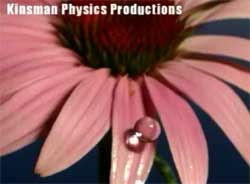Scenic Time Lapse There are many natural events that lend themselves to time lapse photography with a digital still camera. Familiar subjects inlcude clouds, flowers opening, and seeds sprouting. Movements of people and traffic are also interesting. The Time Machine can easily take these sequences. The stills can then be combined into a QuickTime movie. Click here to see how to make time lapse movies with the Time Machine. The following examples are rather large files, so be prepared. You will need a QuickTime player to see them. If you don't have the plug-in for your browser, you can get it as a free download from Apple Computer. If you already have QuickTime but can't play some of these movies, you may need to update your QuickTime. Click Here to download the most recent version of QuickTime. To play the movie, click on the right arrow button below the image. You can also use the mouse to drag the "play button" manually through the sequence to examine the motion in even greater detail. Clouds over Santa Barbara -- .5 MB These pictures were taken with a battery setup. The Time Machine can run for a couple of days on its internal 9 volt battery. The camera required an adaptor from a car battery. A gel cell could have also been used. The camera was an Olympus E10.
Panning the clouds over Santa Barbara -- 1.4 MB These pictures were taken with a motorized table to rotate the camera after each exposure. The effect is speeded-up cloud motion as the camera slowly pans accross the scene. To see the motorized table used in this sequence, click here. For details on how to use this equipment to make your own movies, send us an email.
Panning the Santa Barbara harbor -- 5 MB These pictures were taken with a motorized table to rotate the camera after each exposure. The effect is speeded-up motion as the camera slowly pans accross the scene. Unfortunately, the camera failed during the shoot and produced a bluish bloom in most frames. But it was otherwise interesting and we have not had time to reshoot a better version. To see the motorized table used in this sequence, click here. For details on how to use this equipment to make your own movies, send us an email.
This pea sprount was filmed with an Olympus E10 over 9 days. A special "lamp driver" was used with the Time Machine. The lamp driver receives the shutter command from the Time Machine and turns on 300 watts of exposure lights for 5 seconds. It then trips the shutter of the camera, and turns off the lights. A separate grow light was run on a 24 hour timer to provide "natural" illumination for the sprout to grow. The surprising thing is that the pea grows day and night. I think if you look carefully, you can see growth accelerate during each of the 9 days.
This time lapse captures the blooming of a cactus at night. Lights were set up to illuminate the cactus after dark. The buds began to open just at sunset. The movie shown here spans two hours, with a picture taken every 75 seconds. The camera used was a Canon D60. This time lapse movie was created by Kinsman Physics Productions using the Mumford Time Machine. It illustrates one of the powerful features of the Time Machine -- the ability to automatically take a sequence of pictures with a changing delay interval. In this movie a drop of water falls on the flower. But each frame shows a different drop, photographed at an increasing delay interval. All of the drops look alike and you see it as one drop falling slowly.
This amazing time lapse movie was created by Peter Nearhos at Firefly Films in Australia using the Mumford Time Machine. It shows a group of sawflies feeding on a leaf. These insects group together to avoid predators.
This time lapse movie of a wildfire outside Thousand Oaks, California on the night of September 29, 2005 was created by Eli Jarra (eli@techie.com) using the Mumford Time Machine. In the beginning of the movie you can see the lights of planes flying over the fire, the rising of the stars (Orion rises just before the middle of the movie), the moon, and finally the sun. This movie has somewhat compromised image quality to keep it from being a huge download. Eli's original file is even more impressive.
Aurora over Antarctica -- 3.7 MB Australian based camera and biologist team, Wade Fairley and Frederique Olivier have spent a great deal of time filming in Antarctica. You may have seen their remarkable time lapse of the aurora australis on the BBC series "Planet Earth". Wade and Fred use our Time Machine and rotary panning system. This clip was filmed in Antarctica in March 2007. Watch for the shooting star near the middle of the movie.
Nighttime in Antarctica -- 2.5 MB Wade used the Time Machine to film this panning time lapse of what passes for a summer night in Antarctica. Notice the katabatic wind starting when the sun and temperature drop to their lowest at about 0200 hrs. To see where this movie was made, enter the following coordinates into Google Earth: 68 36.75' S, 79 56.48' E. It was filmed on January 8th 2007. |